Building Multiple Apps in an Android Project
I recently embarked on building a platform where customers would request certain services from vendors. Both apps were developed on a single android project due to some similar functionalities shared by the apps such as UI designs, utility classes, and dependencies.
Some benefits I observed using this approach includes:
- implementing similar business logics without repetition
- having robust tests for the shared features
- an improved code design knowledge
Implementing this using Android Studio
For this article, let us build a simple project named Marginity that enables subscribed customers to get recommendations and professional services from vendors. (Something similar to a passenger and driver app - you get the point)
Creating the two apps
- Create a new Android project and give it a name - Marginity.
-
Rename the
appmodule to something more identifiable likecustomer.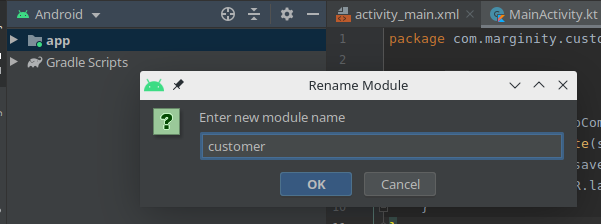
- Create the vendor app module.
-
Click File > New > New Module > Phone & Tablet Module.
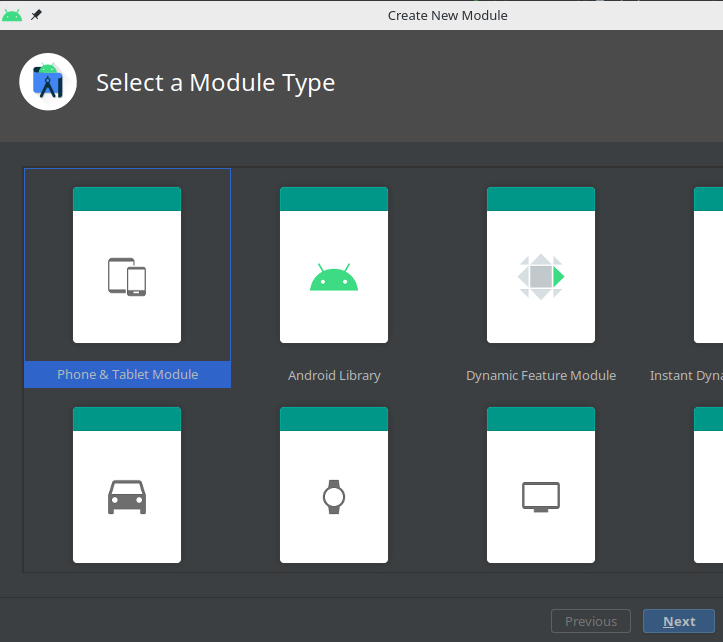
-
Give the app a name e.g Marginity Vendor.
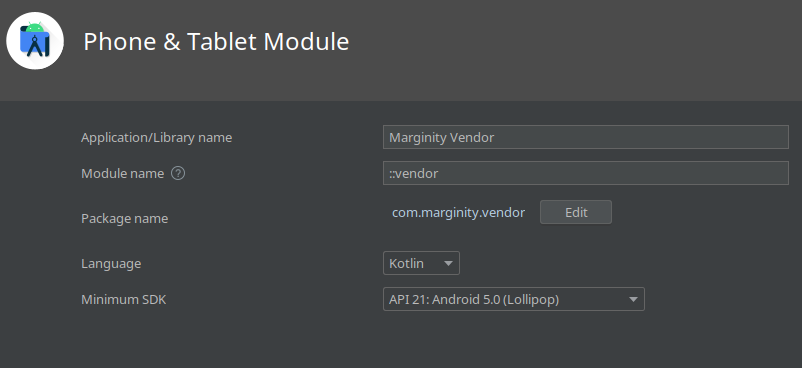
-
This creates a project structure similar to that of the customer app.
-
How do we create implementations that are visible to both apps?
We do that using an ‘Android Library module’. This has a similar file structure to the android app such as AndroidManifest and other android resource files.
- Click File > New > New Module > Android Library.
- Give the module a name e.g sharedlib.
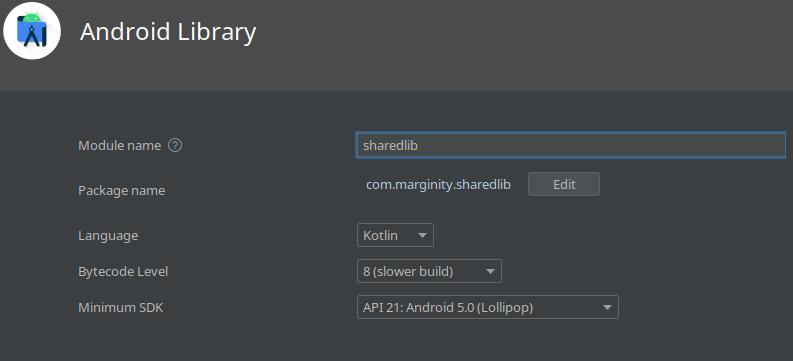
Side Note: An android app module can be converted to a library module with the steps below:
- Open the module-level
build.gradlefile. - Delete the line for the
applicationId. Only an Android app module can define this. - Make the change at the bottom of the file.
apply plugin: 'com.android.application'to
apply plugin: 'com.android.library'
Making the shared library visible to the apps
Since the library is in the same project as the apps, we can make it visible to the app modules by adding it as a project-level dependency.
- Add this line to the project’s
settings.gradlefile.project(':sharedlib').projectDir= new File('./sharedlib') - Add the library as an app module dependency. Endure to add this in the apps
build.gradlefiles.dependencies { ... implementation project(':sharedlib') } - Sync the project.
Some code samples
Let us build a simple implementation where both apps will share the same XML resource like text(strings), colors, and styles, as well as methods from the same classes.
Sharing layout
Example: Both apps having a similar login view
A layout in the shared library
<!-- sharedlib/src/main/res/layout/activity_login.xml -->
<androidx.constraintlayout.widget.ConstraintLayout
xmlns:android="http://schemas.android.com/apk/res/android"
xmlns:app="http://schemas.android.com/apk/res-auto"
xmlns:tools="http://schemas.android.com/tools"
android:layout_width="match_parent"
android:layout_height="match_parent">
<TextView
android:id="@+id/company_name"
android:layout_width="wrap_content"
android:layout_height="wrap_content"
app:layout_constraintBottom_toBottomOf="parent"
app:layout_constraintLeft_toLeftOf="parent"
app:layout_constraintRight_toRightOf="parent"
app:layout_constraintTop_toTopOf="parent" />
...
</androidx.constraintlayout.widget.ConstraintLayout>
The layout can be used in both apps
// customer/src/main/java/LoginActivity.kt
class LoginActivity: AppCompatActivity(){
fun onCreate {
...
setContentView(R.layout.activity_login)
}
}
Sharing string resource
Example: Both apps sharing the same company information
A common string resource in the shared library
<!-- sharedlib/src/main/res/values/strings.xml -->
<string name=”company_name”>Marginity Inc.</string>
<string name=”company_address”>Lagos, Nigeria</string>
Shared string called from the apps
// customer/src/main/java/CustomerActivity.kt
val companyName = getString(R.string.company_name)
// vendor/src/main/java/VendorActivity.kt
val companyAddress = getString(R.string.company_address)
Sharing Kotlin methods
Example: Both apps calling an utility function that encrypts a secret text
// sharedlib/src/main/java/EncyrptionUtil.kt
package com.marginity.sharedlib
object EncryptionUtil {
fun encrypt(secret: String): String {
// encryption logic
}
}
Both apps can import this utility object and call its methods like it is a part of the project
// customer/src/main/java/CustomerActivity.kt
package com.marginity.customer
import com.marginity.sharedlib.EncryptionUtil
class CustomerActivity: AppCompatActivity(){
...
val encyrptedText = EncryptionUtil.encrypt("customer_secret")
}
// vendor/src/main/java/CustomerActivity.kt
package com.marginity.customer
import com.marginity.sharedlib.EncryptionUtil
class VendorActivity: AppCompatActivity(){
...
val encyrptedText = EncryptionUtil.encrypt("vendor_secret")
}
What happens when there are two files with the same name in the the app and library?
For example, if activity.xml exists in the app and the library, the layout in the app module will be called as it has a higher priority compared to the library.
Ensure to check the considerations as specified in the Android Developers documentation
Conclusion
While seeing some benefits in using this approach, I observed some challenges as well, such as:
- using view bindings in fragments and activities might not be straightforward
- dependency injection (DI) libraries should be used with care to provide the right dependencies for each app
- it might lead to collaboration issues for a large team
I hope you find a reason to use this approach in building multiple apps with similar features, as it could save some development time in the long run.